Z-LiveRec V2.26 is launched
News and changes in version 2.26
I must first confess that development always takes 4… 8x 🙂 times more than expected. But here you have a new fresh version of Z-LiveRec – The multitrack recorder for Raspberry PI! In this new version you will find many nice improvements and also some new nice tools and functions that will make Z-LiveRec to the recorder and virtual soundcheck tool #1 for your digital mixer!
Have a look – and please check the new version out!
- Added .sox as a audio format.
- Locators – Show the real time HH:MM:SS instead of just seconds. Works with both play and export. Shifting from red to blue when playing in a loop.
- 10 channels added as option to support Behringer Flow 8 mixer – a reset of the Z-LiveRec.cfg might be needed first time of use.
- Add feature to set your own filenames when creating recordings. A checkbox in the license dialog will enable this function. If not entering a filename – an automatic name will be generated.
- The actual filename is showing up on the Buffer Size Status in the main GUI when recording.
- Full export and exports between the locators of recordings can now be converted to any of the other defined formats. Recording in SOX, CAF etc formats can be converted to for an example to w64 afterwards.
- Added “Stop” function when doing loop/play in virtual soundcheck mode.
- Added detailed OS version logging in Z-LiveRec.log for easier error handling.
- Fixed an error with the tempeture reporting on long recordings (over 1.5h) – which made Z-LiveRec to crash. Thanks to Michael Klein for reporting. Recordings of 50GB/Several hours have been tested without any problems.
- Checked and fixed a dialog error when closing license dialog and the saved parameters in cfg file.
- Added Virtual VNC to be started at autostart for remote control Z-LiveRec from other devices like a iPhone/Ipad running VNC. This function is enabled in the license dialog and the remote function is enabled in autostart for the system. When enabled you see both the Raspberry host IP and also the client IP if running remote. A control function is added to show if several session of Z-LiveRec is running at the same time – Which is not allowed and could interfere with the audio device. There is a check function if VNC is running remote.
- Added more buffer size options – if experiencing over-runs. The W64 format seems to always report buffer errors if the USB stick is too slow. A lower buffer size as 130K seems to work better for the format W64.
- Fixed an error when more than 4 audio devices are present in system when using the touch GUI.
Check the Z-LiveRec V2.26 Manual for more information and details.
A free update is available for registered users (Login to “My Account” and download the latest edition or use the e-mail download link from the original order acknowledgement) and free demo/trial version is also available for everybody else to try the app!
Please note: Using the auto update function in Z-LiveRec (for registered users) – You will find a zip file in the PI/Home directory – and you can just extract the zip file yourself – and the V2.26 version will show up.
The update process will try to unzip Z-LiveRec and overwrite the old version of the app – and a chmod r+x command can be required to get the V2.26 version to run again. See the manual for more information.
Best regards Anders / Z-LiveRec.com
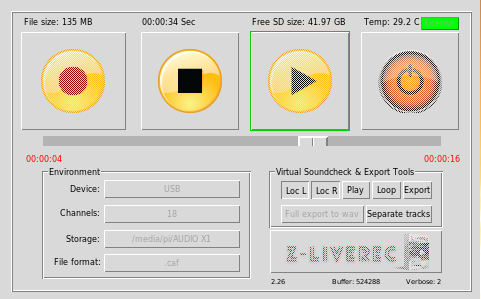
Peter
Hi Anders,
First, thank you very much for you continued support of z-liverec, it has become a great addition to record our sessions and do virtual soundchecks. We never sounded so good before after having this option.
Now I have a small issue since upgrading to 2.26, but it might be a problem in my setup since z-liverec seems to work fine otherwise. Each time i start z-liverec, I get a warning “You seem to be already running a virtual instance of Z-LiveRec on this system….”. I can then klick OK (instead of YES as the message suggests) and everything seems to work.
Any idea what might be causing this? How does the application check if an other instance is already running? Maybe I need to delete some old status file or so.
Cheers,
Peter