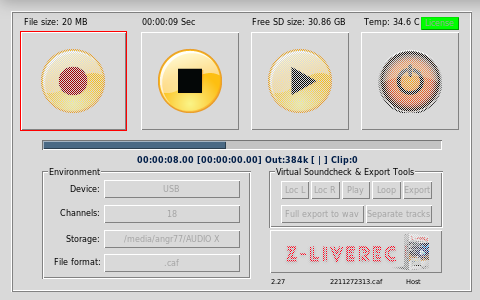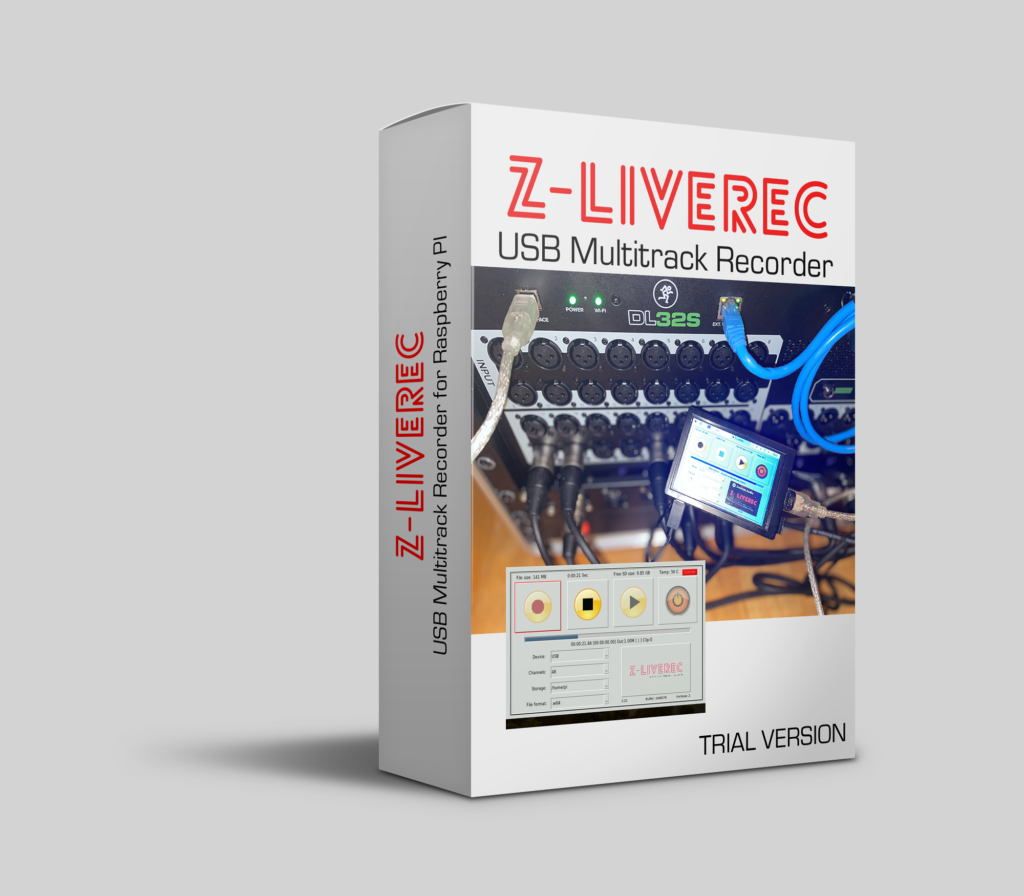Z-LiveRec 2.27 launched!
News and changes in version 2.27
I must first confess that not all new functionality works directly as expected. In the 2.26 version we introduced our first implementation to be able to use Z-LiveRec virtually from any VNC Client (like an iPhone, iPad or Android device) connected to the hosting Raspberry PI with a multitrack mixer attached over USB. But our first attempt was not 100% – But in 2.27 we have improved the implementation a lot – to make the remote experience perfect – just a checkbox and the functionality is up and running. In this new version you will also find many other improvements and fixes.
Have a look – and please check the new version out!
- Fixed a problem with the filename dialog, so that pressing “Cancel” will abort the recording process.
- Changed the filename dialog when running remotely in VNC – so the focus maintained and can be editable.
- Addressed a problem when toggling between hardisk/storage devices when in touch mode.
- Added a function so that a VNC session terminates when the VNC client is stopped.
- Added a function so that a VNC session restarts after termination of a VNC Client/Session
- Added so that the VNC Session uses the actual user at the VNC Host and be created in the user’s home directory.
- Added a function to determine if Z-LiveRec is running in “Host” or in “Remote” mode. Visible in the GUI frontpage – “Host” or “Remote”. (The actual IP address can be seen in the license page)
- Added a shutdown dialog to give options to reboot or only shutdown the system.
- Investigated and found the issue why Bullseye have disappearing taskbars when attaching multichannel ALSA Sound Cards. See separate post at Z-LiveRec.com – Not implemented in Z-LiveRec – this is an OS patch.
- Fixed a problem seen in PI OS Bulleye – Where Z-LiveRec did not store/read the saved hardisk path.
- Updated the GUI on the license page/dialog.
- Added a process to handle terminations of a Z-LiveRec window – like pressing windows “X” when not running in touch mode
- Checked so that the autostart process uses the right credentials when created on the system.
- Both 32-bit and 64-bit versions are available for both the trial and full version.
Check the Z-LiveRec V2.27 Manual for more information and details.
A free update is available for registered users (Login to “My Account” and download the latest edition or use the e-mail download link from the original order acknowledgement) and free demo/trial version is also available for everybody else to try the app!
Please note: Using the auto update function in Z-LiveRec (for registered users for the 32 bit version.) – You will find a zip file in the PI/Home directory – and you can just extract the zip file yourself – and the V2.27 version will show up.
The update process will try to unzip Z-LiveRec and overwrite the old version of the app – and a chmod r+x command can be required to get the V2.27 version to run again. See the manual for more information.
Best regards Anders / Z-LiveRec.com